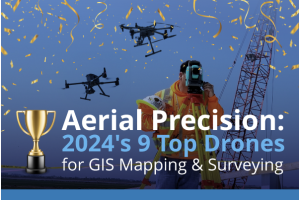The following is a transcript of Dronefly's interview with Michael Li, Solutions Engineer from DJI. We've edited this transcript for clarity. You can also watch the full video of this interview on our YouTube channel here.
The Matrice 30 - Introduction


Daniel: What's up? This is Daniel coming to you from the Dronefly workshop. And today we have a special guest in the house. Michael Li from DJI . We're going to talk about the brand new Matrice 30. Don't go anywhere. All right. So Michael, walk me around the Matrice 30.
Michael: This is a hybrid between the Mavic 2 Enterprise Advanced and the M300, some of the features are going to carry over such as the portability. And then the payload, as you can see, looks very similar right here, exactly like the H20, H20T. You have your propellers. You have your antennas right here, and then you have your RTK beacons.
Daniel: What is RTK?
Michael: RTK is real-time kinematic. It basically corrects for any errors for any satellites or anything like that. It's really important in the mapping and surveying where every centimeter actually counts. Like if your map is wrong by a foot, it's a big deal.
Imaging Prowess
Daniel: You know, one thing everyone wants to know is about the cameras. So let's talk about the cameras on the M30.
Michael: Yeah. So the cameras are very similar to your H20, H20T series. At your front and the silver, that's your laser rangefinder. You can see up to 1200 meters away and you can determine how far are [the] distances. Let's say, you're in law enforcement [or] you know, public safety, and you see a burning building - you're able to identify how far that burning building is. And you can see the GPS location of that. The payload is kind of like a hybrid, as you can see, we have four major tools on the camera. One being the laser range finder, another being a wide camera, a zoom camera, and a thermal camera.
So, just kind of going into the wide and the zoom camera. For the wide, it's more of like a wide angle where you're able to see what you're looking at, and then you're able to switch between your wide and zoom at any time. You don't have to zoom in and out to see what you're looking for while using the wide camera.
And then with a thermal camera, you're able to see heat signatures. So this thermal camera is rated at six 640x512. So that's actually the industry standard right now for thermal cameras on drones. So you're able to see body signatures. Let's say, for example, you're looking [for someone] for search and rescue. For thermal inspections, for utilities, oil, and gas, you're able to see if there's a surge of power on a certain asset. Very useful in all applications.


Daniel: Let's talk about the FPV camera.
Michael: With this FPV camera actually what's unique and different is it actually can be used in low lights. So for example, if you're flying early in the morning before sunrise, or you're flying late in the day at sunset, that FPV, sometimes it gets dark.It's going to have the ability to absorb more light basically, and you're going to be able to see better. So a good way to use it is, a lot of people, you know, when you're flying drones, you're not just looking straight forward. You're looking to the left, you're looking to the right. And you don't know where the orientation of your aircraft is and what that FPV, you have that ability to quickly switch between your camera and your FPV. So you can see what's in front of it. So you don't hit something.
Daniel: Is there some sort of like, cover for the gimbal?
Michael: Actually? No, because now basically all you need to do is when you want to put it in your case, you just go like this. To go operational, you take it out of the case, you just put it down. That's all you need.


Daniel: That is awesome.
Michael: Yeah. And on top of this, with this gimbal, there's no longer a gimbal calibration. So, right when you go like that and you turn it on, you're able to take off and you're ready to go.
Daniel: Where does the new M30, where does that fit in the DJI enterprise lineup?
Michael: I believe it fits right between the Mavic 2 Enterprise Advanced and the M300. I think you're going to have that capability of the M300 with, like I said, the laser rangefinder, thermal wide zoom. And then now you have the portability of an M2EA.
Batteries & Intelligent Charging
Daniel: All right. So what's new with the battery system on this.
Michael: I want to just flip this around. Previously with the M300, it was like a plastic that you turn right here and it would release both of them. [And then,] you take out each battery. Now each battery has its own locking mechanism. So if you take a look right here, you just click that and this is unlocked, but this is secured.


So, you know, if you have a failure right here on this lock, the other has its own locking mechanism. Now, you don't have to worry about that. You're like, I can't even kill if I want to. I mean, unless I really, you know, click it, so I can switch batteries really quickly. Easy, in and out. So, and the cool thing is it clicks. So, [if you] hear that click, you know that it's secured and you can’t take it out. With [the] new locking mechanism, I want to show [you] the new batteries. So these are the TB30s, and you need two of them to fly with this aircraft. And with the new batteries - new charging station. So this is called the BS30 - Battery Station 30, kind of like the BS60 for the M300. So I'm going to open it up and show you.


So with this case right here, you’re able to charge four sets [of TB30s], and two sets of WB37s, which is the external battery for the RC Plus. And then you also have USB-C and USB [ports] to charge the controller. You just place them in here like this. So they're going to charge one set at a time to be more efficient. So let's say I had four sets in, it would charge this set. And then the second, third, and fourth. And [we have] some cool modes. We have two new modes on the charging station - Fast Charging and Storage Charging. And then you also have your Normal Charge. So in a real life situation, you don't want to be charging your batteries to 100%, [as] it takes the longest. Between 10% to 90%, you're able to charge quicker. And then you have a Storage Charge Mode, which basically keeps the batteries at 50%, which is healthy. If you're not going to be flying your batteries long term, and they're going to be sitting somewhere, then you want them to be sitting at 50%. You don't want them to be sitting on [an] empty [charge].
Daniel: Wow.
Michael: A key note with this state, with this BS30, is that you're not able to - you can see it. Can't close it. So this is only good for just charging them. You're going to need to store your batteries elsewhere.
Daniel: So what else is new on this?
Michael: This is a third-party accessory that we have for this aircraft. With the M2EA, the accessories that did came [with it] was like a beacon, a speaker, and a spotlight. And people were always annoyed that they either had to sacrifice the beacon for the spotlight and vice versa. But now with this third party accessory, you don't need to sacrifice anything. You can have a speaker and a spotlight, both on the aircraft. And I'm going to just show you right here. I'm going to put it on here so you can see just like that.


Just like that, it's on, you got to plug it in right here and you're good to go. And it's actually, [with] this one, the cool thing is [that] it's integrated with the DJI Pilot app.
Daniel: That is awesome. It's just that everything is so easy. The batteries are so easy, the speaker, so easy. That's just really cool. How easy everything is to attach to it.
Michael: To make it even more easy, this actually can move up and down with your gimbal. So when your gimbal moves down, this will move down. So basically: “Oh, my camera's looking here, but my light is over here,” ‘cause it's dark. You have that problem. That's solved wherever you look, the light follows yours.
Safety Features
Daniel: All right. So let's talk about the safety features on the drone.
Michael: A lot of safety features. We have the beacon right here. So we have this one on the top and this one on the bottom too. Basically what it does is for nighttime operations, it flashes a beacon. I don't know if you've ever seen on an airplane, [on] their wings, they flash a beacon. It's the same concept. It's also very useful when I've been flying. Let's say I'm flying near trees, and the background is [all] trees and you can't even see your drone, it's all green. With that flashing beacon, you see that flashing light and you're able to keep visual line of sight with your aircraft without losing it.


We're carrying over the three propeller safety feature. So for [when a] propeller goes out, the aircraft actually has the ability to continue flying and land with three propellers. You know, no total loss, no one injured. Very safe.
We've also carried over the six directional obstacle avoidance sensors. As you can see from the top bottom, there are these sensors all around the drone. That's going to protect you in flying and just making sure that you're not nicking things and hitting things.


And you can turn those things down, you can turn them up [in] their sport modes. So maybe, you know, if you feel a little dangerous, I want to do some top gun stuff. You can turn it off. But yeah, we have all those safety mechanism[s] carrying over from the M300 to make sure that you have a great experience and you don't have any mishaps.
DJI RC Plus, DJI Pilot 2, and Occusync 3
Daniel: Wow. One thing that really caught my eye today was this controller. Let's talk about this thing.
Michael: So as you can see, we've added the seven-inch screen. It's IP rated 54. So you can fly this in the rain.


On top of that, we've included the antennas that are now removable. So previously, if your antenna broke on your RC, you'd have to send it in, game game over, no more flying. You're able to have extra sets in your, in your case. And if something happens, you can swap them out real quick. So you're good to go. And you're always operational, less downtime. And then on top of that, I want to show the batteries. So these batteries, the WB37, it's really common in the DJI industry. And basically this is your external battery, and then you also have an internal battery.So with your external internal battery combined, you have about six hours of RC time. And with this battery you're able to hot swap.


So at any time, let's say you're running low on this battery. You can hot swap. So in theory, your controller will never die. You can just keep flying all day every day. Yeah. Another thing is that someone can be controlling the aircraft and then another person could be controlling the camera with the second RC plus. So, [that’s] just making your crew resource management easier and more efficient.
Daniel: Well, let's talk about the Pilot 2 app now. What's changed in there?
Michael: So with the new Pilot 2 app, we've completely changed out the interface, the user interface. It's a lot more friendly now. With this big controller, you can see there's extra buttons, three buttons on the left, three extra buttons on the right. You can basically create your own shortcuts, giving yourself [a] more personalized interface and making your mission easier and more friendly.


We've added more - CPU and GPU to the controller. So, and then on now then the Pilot 2 works with FlightHub2.
Daniel: This drone has the new OccuSync 3. What makes it different from OccuSync 2?
Michael: With the new OccuSync 3 we've improved the algorithm, basically extending the range, making it better. Now it's [at a] 15 kilometer range. And then on top of it now, the FPV camera actually receives 1080p from the OccuSync 3.
Daniel: That's cool, man. All right. So what seems like an amazing new platform is FlightHub 2. What is it and how does it work?
The Matrice 30 and DJI FlightHub 2
Michael: It's basically a cloud-based drone management system where you're able to manage your fleet. As you can imagine, big UAS companies have dozens of pilots, let's say on a certain day they have 20, 30 pilots out in the field, flying their drones. People don't understand that not only there, these pilots have sensor operators, they have air bosses, logistics, coordinators, all sorts of management that are not in the field. And these people that are out in the field need to be able to track where the aircraft are doing, what they're doing, why they're doing what they're doing.


So in FlightHub 2, you're able to see live streaming so you can see exactly through the camera. What’s there, what the pilots and the sensor operators are seeing out in the field. You're able to see their health management system. You're able to see their battery life, and you're actually able to pre plan missions. So let's say we're here in this office and you were out in the field, five miles down the street. I could preplan missions and send you missions to fly while you're out in the field. Yeah. It's like some mission impossible behind the van stuff, you know? It’s really cool, yeah.
Daniel: All right, Michael, thanks so much for joining us here in the Dronefly workshop and telling us all about the Matrice 30.
Michael: Yeah, no problem. Thanks. I had a great time today. I appreciate it.
Daniel: Thank you so much. If you have any questions about the drone, give us a call, email us, or visit our website at Dronefly.com and make sure to leave a comment and let us know what you think.