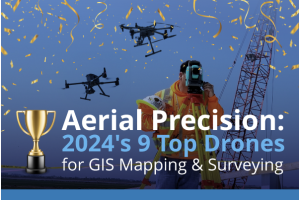One question we get quite often is how to do updates and calibrations on aircraft. We’ve joined up with our friends at DSLRPros to offer some simple videos showing how to accomplish these tasks.
Our first video focuses on the Inspire 1 and Zenmuse XT combo.
This walkthrough goes as far as showing you how to download and extract the update file and breaks down the sounds the aircraft makes during updates (please note that this was on a PC, not an Apple computer, using Google Chrome.)